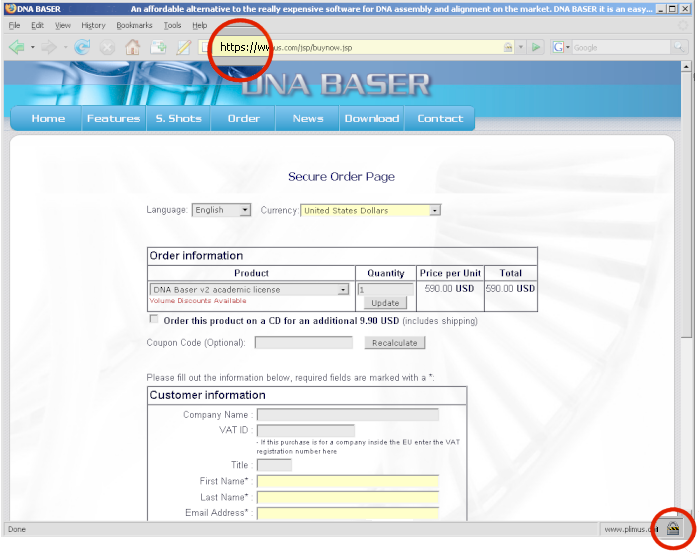|
|
|
DNA Baser
Is it safe to purchase online?
Since the beginning of our business, we are using only https connections for online transactions. Your order is processed by our reseller who has an authorization to work with credit cards.
Fact
Using a credit card in a secured site, over a HTTPS secured connection is vay more safer then passing the credit card to a waiter in a restaurant. In case of online order, no human being is seeing your credit card number!
What is HTTPS?
When you buy a DNA Baser license over the World Wide Web, your web browser connects with BlueSnap (our reseller) web site through SSL. SSL ensures you are actually sending data to our reseller (BlueSnap) and not someone else who claims to be BlueSnap. It's fast, safe, and it ensures that your personal information will not be read by anyone else.
Do I need a special browser/software?
No. SSL and HTTPS is a famous standard. Any modern browser supports it.
How do I know if my connection is encrypted or not?
To ensure you are transferring your data over a secure connection, look for at least one of the following indicators in your browser:
See below:
A cookie is a text-only string of information that a website transfers to the cookie file of the browser on your computer's hard disk so that the website can remember who you are.
Keywords: privacy ssl https security https sequencing tools trace trim vector sequence view alternative detection dna assembly software dna sequence assembly assemble sequences assemblies base code consensus cookies |
|
| SciVance Technologies |
|